
We live in an era where a huge part of our lives is digital, and we have a very notable digital presence. We have our social lives on Facebook, we have communications on WhatsApp or Viber, our letters are delivered through Gmail, Yahoo or Outlook, and even our meetings now a days are over Zoom or Skype. In addition to all of this, our financial lives have also moved in no small part onto a digital platform. We bank, shop, order food, pay our bills and countless other financial dealings everyday over the internet. All of this has become even more prominent as the country’s lockdown and curfew situation has made our digital presence go from something, we did out of convenience to something we did out of necessity.
With this move to so many digital platforms, we quite often forget how vulnerable we are making ourselves to hackers who would like to steal identities or even our wealth. The more troubling fact is that a lot of our digital presence is linked to one another, meaning that if one account is hacked, many other accounts could be too. After this, once a hacker has access to your accounts’ they can reset all your passwords and other security settings. It would be like if someone broke into your home and then changed the locks so that you would never be able to get back in. So, what can be done to stay safe?
Quite often, your email account is like your digital headquarters, so it is important that you do everything possible to make your email account as safe as possible. So, one important thing is to try and have two email accounts. One to be the main email account where you have all your important email conversations and one which you use to set up other accounts. This way even if someone manages to get access, it’s unlikely that it will be your primary and most important email account. Also use the primary email account for more important digital accounts like your bank accounts and other high-profile sites that are less likely to be hacked.
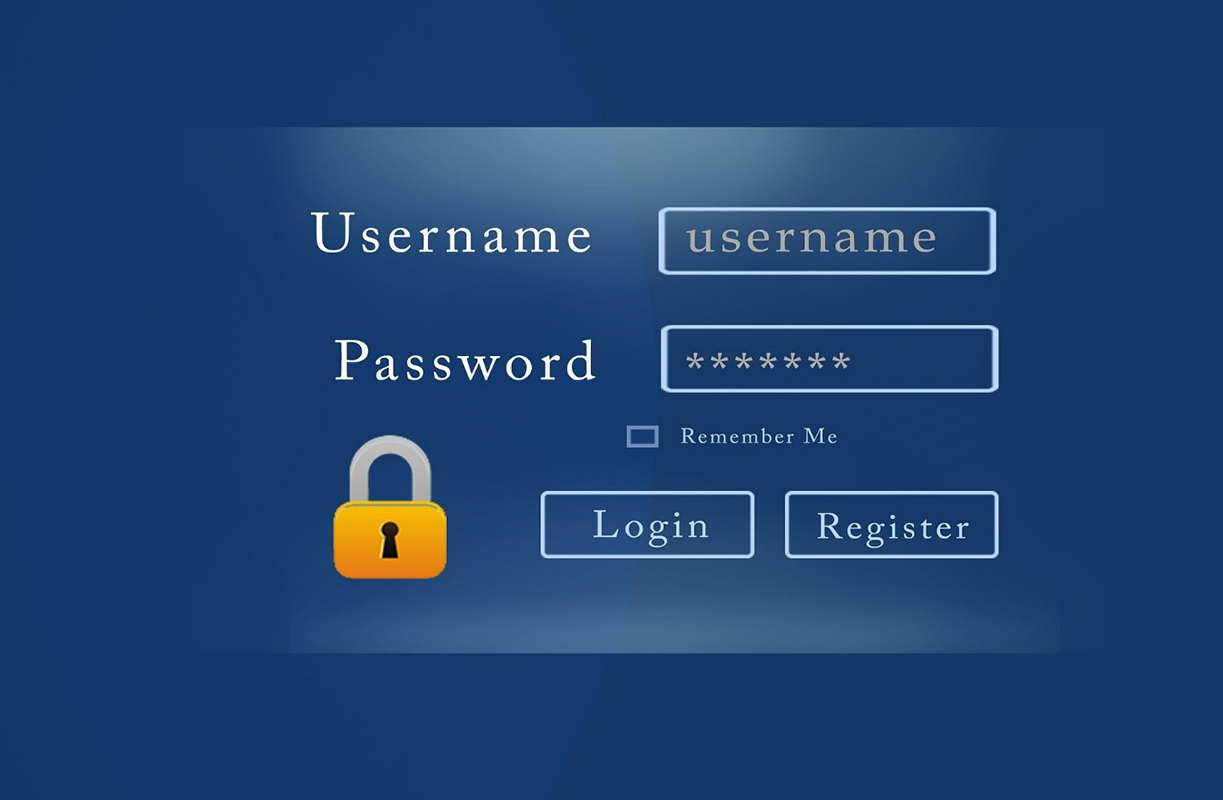
The next thing is to try and maintain different passwords. Ideally you should have a different one for each site but that becomes seriously hard to manage unless you have a password manager app. The alternative is to have one password for your primary email account, another for the secondary email account and if at all possible, a third password for the accounts you create on different sites. This will mean that even if someone steals your password from one account, a hacker won’t be able to gain control of your main email account and your other sites will be safe (-ish). Stopping a hacker take over your email account has an added advantage because it allows you to take back control of your sites since the reset password option generally sends a password reset email to your email account. Therefore, you can, in most cases, get your account back and kick the attacker out with a new password.

To ensure additional safety and security, it’s important that you enable Two-Factor Authentication or Two step verification. A lot of high-profile sites have this option and it will help you add an additional layer of safety. What this does is it requires you to do an additional verification on top of just giving the password. In most cases, you get a notification or prompt sent to your phone or an SMS with a code to enter. Of course, this isn’t every time you login but mainly when you connect from a device you have not connected from before. This way, even if a hacker somehow gets your password, they are going to have a lot more trouble getting into your machine because of this additional setting.
WhatsApp in general gives you some good security features like their end-to-end encryption feature which means that no one can snoop on your conversations as they travel over the internet (in theory at least). However, there are some problems that quite some people overlook or don’t realize, and these can have some pretty unpleasant implications.

The first is that most people don’t realize that unless properly set up, anyone can see your WhatsApp profile picture. This means that any random person out there can simply enter your number and see your photo. While this doesn’t allow for your profile to be stolen, it does mean that someone, just randomly adding numbers on to their contact list, can see what numbers have a WhatsApp profile. More alarmingly, who that person is. To stop this, go to Settings -> Account -> Privacy. This will show all the different components of your WhatsApp profile and who can view these. Here the options are “Everyone”, “My Contacts” and “Everybody”. Ideally you would want to set the profile image display to “My Contacts” which would mean that no one can see your profile picture unless you have actually saved them to your contacts.
The next important thing in WhatsApp to remember is that when you stop using your phone number, unless you specifically delete your profile, your profile is potentially going to be available for the next person who gets assigned your number. Since our mobile service providers do recycle old and unused / disconnect numbers after some time, There is a risk that if you change phone numbers, that someone else who gets the number will suddenly find themselves in access to your account. There are two solutions to this.
One is to set up a pin number that you have to provide when the app is re-installed. This means that even if someone else gets your number, they won’t be able to access your account because of this pin. However, it’ll be very important to make sure that you don’t lose that pin, since this pin is not something that you would ideally be entering on a regular basis.
The second option is a little more user friendly. What this requires is that you make sure to “Change number” before you give away the old number. Here again under the “Account” section you have the option to change the number. To do this, go to Settings -> Account -> Change Number and you can follow the simple steps to change the number. This way, you can still be part of all your WhatsApp groups and chats, and it would mean that you don’t have to inform people individually that you have changed your number.

When it comes to Facebook safety, the steps that you can take to protect your account are the you take to protect your email account. You should try to use a unique password and also set up the Two-Factor authentication. This way each time you sign in from a new device you will have to enter a pin code sent via SMS or authenticate yourself using the Facebook mobile app on your phone.
Maintaining Facebook privacy on the other hand is something a bit more challenging. You always want to make sure that you don’t share too much and that you share the right content with the right people. This is even more important now as lots of companies will resort to checking out your Facebook profile when considering your application to a job. The things you post can also have a lot of impact as Facebook is like a community and anything you say can easily be taken out of context or come back to trouble you later in life. This is even more true when you are a popular social media celebrity or some other public figure. So, either you will have to maintain two profiles or take care of what you share.

Facebook however does give you a way to achieve this with little or no effort. The first option is the “List” option. As you add more and more people on to your Facebook page, create lists so that you can group these people into appropriate categories. For example, all your family members and relatives could be grouped together, you could have a separate group for your office friends, colleagues and bosses and one for your close friends. With lists like this, you can easily share content and pick which list to show the content to or tell Facebook which list not to show some content to. One important thing to remember is that Facebook selects the default sharing option based on your previous post. So do take care to review that the proper lists are added or removed every time before you share. Sometimes, even if you want to share to the same set of people or want to restrict the same few lists, Facebook may not by default take these the second time, so checking the privacy settings before you post is very important. Facebook also has a default list called “Acquaintances”. People in this list will see nothing you post unless you make the post public. This is a good list for those people you really don’t like to share anything with.
Once you have set these privacy settings, you can also review it, by going to your profile and using the “View As” option to see how a specific person see’s your profile. This way you can make sure your post has the correct privacy. It will also let you be sure that your boss cannot see the holiday pictures you posted of a trip you took despite you telling your boss that you were sick.

These are some fundamental pointer that would serve you well to keep yourself and your digital presence safe and secure, as we as a world move into an ever more digital environment.






